Exporting Timesheets and Totals
Qbserve can export your logged time in the following modes:
- Totals by hour: Productive, neutral, distracting, and project durations, similar to the Summary section in the Timesheet tab (CSV only)
- Totals by activity: Activities ranked by their total duration, similar to what you can see in the Details tab (CSV, JSON)
- Timesheet: A detailed log of switching between activities, similar to the Timeline or Journal sections in the Timesheet tab (JSON only)
You can set up the export in a scheduled way so that it happens automatically. It can be useful for processing the exported results with another application or a script. The scheduled export doesn't have a period selection because it exports only the last interval.
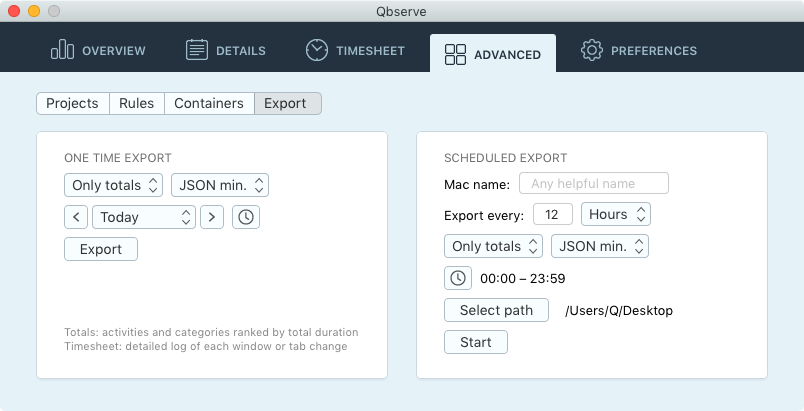
CSV
CSV is a spreadsheet file type similar to Microsoft Excel's XLS but without formatting.
In the "Totals by hour" mode, the resulting spreadsheet has a row for each hour of each exported day. You can see durations in minutes for different productivity types and active projects.
In the "Totals by activity" mode, the spreadsheet has a row for each activity, with total time inside the period you selected during exporting.
JSON
For Totals mode, JSON is organized in the following way:
productive_duration: Sum of all productive activitiesneutral_duration: Sum of all neutral activitiesdistracting_duration: Sum of all distracting activitiesactivity_top: Each activity name, app name, total duration, and category IDcategory_top: Each category ID, name, total duration, and productivity score
When exporting in the Timesheet mode, the structure is similar to how Qbserve itself stores time logs:
log: An array of records referring to activities and projects; start time is Unix time, and duration is in secondsactivities: Activities by their IDs, referring to their parent apps and categoriesapps: Apps by their IDs, referring to categories (activity and its app can have different categories)categoriesandprojects: By their IDs
Both modes include an info object:
mac_name: You can enter any readable name for your Macmac_id_hash: Unique ID generated from your Mac hardware IDstart_time: Start of the exported rangeend_time: End of the exported range
