RescueTime alternative for Mac
We built Qbserve because we were not happy using RescueTime. Both apps work in the same way: they automatically log your time in focused windows and create productivity reports. But we made Qbserve to do much more than RescueTime can. If you are a Mac owner, there's very little benefit in staying with RescueTime. Check out the reasons below.
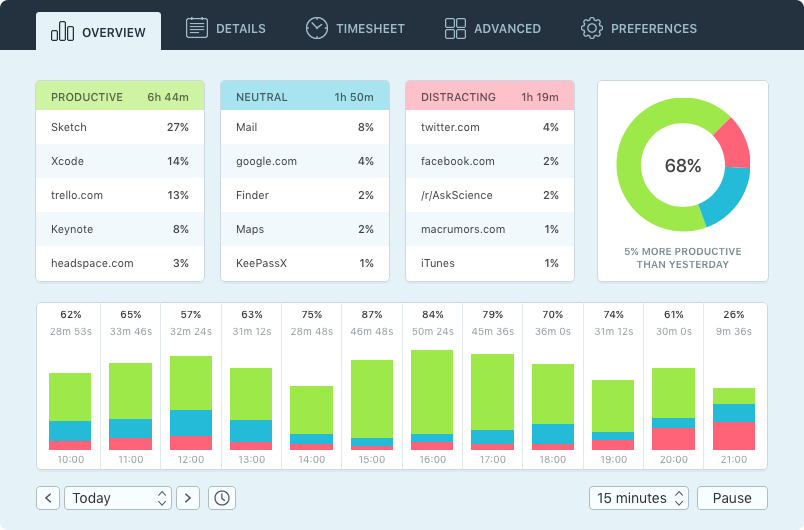
Real-time productivity feedback
One of the biggest downsides of RescueTime is its delayed productivity reporting. You need to go to their dashboard and manually look for your performance for today.
Qbserve shows you the productivity right in the menu bar and dock icons. You can see your total productive time, or you can switch it to the percentage-based productivity score. It updates every minute. Both icons also change colors according to your performance.
![]()
This feedback helps to stay focused and motivated. For example, a quick look in the afternoon may reveal that you had only 35 productive minutes.
More value for a better price
Qbserve does more than RescueTime while asking for a much lower fee (see below). How can we do this? Since our team is smaller, and we aren't searching for investments, we can afford to go with a flat fee instead of a money-draining subscription.
Qbserve costs just $29. RescueTime costs $72 per year if you pay in advance; it's $9 monthly, which means $108 per year!
We do not plan any paid upgrades, so a single Qbserve license will serve you for many years. You can use your license on up to five Macs belonging to you or your family. We also have a great student discount — please contact us to get it!
| Year | 1st | 2nd | 3rd | 4th | 5th |
|---|---|---|---|---|---|
| Qbserve | $29 | $0 | $0 | $0 | $0 |
| RescueTime | $72 | $72 | $72 | $72 | $72 |
| Total Savings | $43 | $115 | $187 | $259 | $331 |
More accurate reports
RescueTime's reports will show you that you have used the Slack app, but what if some of your Slack teams aren't productive? Qbserve tracks them separately and provide you with a better timesheet.
YouTube and Reddit are filled with distractions, but there are educational videos and useful subreddits. Again, Qbserve can track them separately to give you a precise picture of how you spent your time. Finally, you can create your own rules to solve other mixed cases, like "facebook.com" for leisure and "facebook.com/ads" for work.
By default, Qbserve has a "Video & TV" category that never goes idle. It will keep tracking your time when you're watching videos and not interacting with your Mac. You can set up other categories to do the same if you have any other activities that require you to ignore idling.
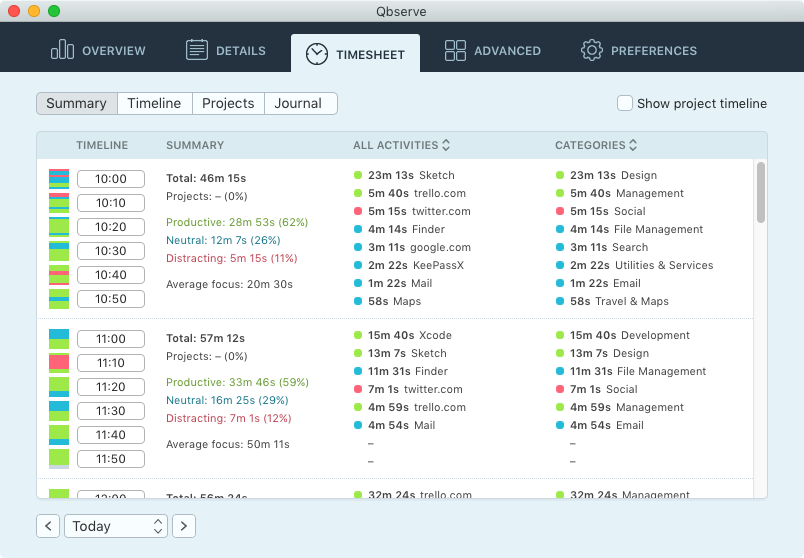
Privacy
RescueTime sends all your computer usage history to its servers. Yes, they are probably doing their best to protect it, but if you are serious about your privacy, using their service is not an option. They are a United States company, and that's where they keep their servers. That means US government agencies can access all your sensitive data and use it against you. RescueTime doesn't have a transparency page, but, for example, Google receives almost 14,000 data requests each year and satisfies about 80% of them. By the way, we recommend turning off your Google search history if you haven't done so yet.
Automatic project tracking
RescueTime tracks productivity, and that's it. If you need project tracking and billing for your clients, you have to install some other time-tracking app, which often means another monthly subscription.
Qbserve not only tracks project time but does it in the same automated fashion. Other time trackers require you to start and stop tasks manually, but Qbserve relies on rules.
![]()
Invoice generation
Even if you don't track projects with Qbserve, you can create professional-looking invoices in 18 languages. But if you do, you can use recorded project time to create invoices automatically.
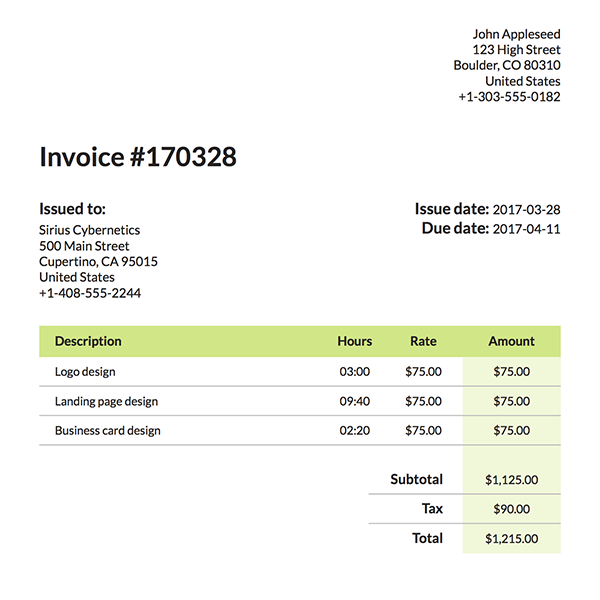
Overall experience
Qbserve is designed for Mac, and we tried to do our best to match the quality and simplicity of Apple's own apps. There are some advanced tabs and settings, of course, but if all you need is productivity feedback, Qbserve "just works" from the start. RescueTime doesn't have a native Mac application; you must always go to their site to get your tracked-data overview.
Downsides
Since Qbserve stores tracked data locally, a lost Mac or a failed hard drive will result in a loss of your data. But you can set up daily database backups to your favorite cloud storage like Dropbox or Cloud Drive and recover everything by simply copying the backup file to your new system.
For the same reason, there is no sync. Sorry, multiple Mac owners! We wish we could do that some day, but it's a tricky task because Qbserve doesn't use any server at all. However, your license works for up to five Macs — maybe tracking time on each of them will suit you.
Try it and see the difference!
You can safely run both apps together if you'd like to compare them by yourself.
FREE DOWNLOAD – 15-day free trial
